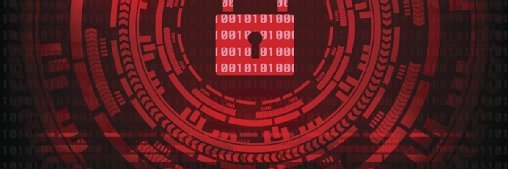Top Stories

The evolution of television technology explained
Television's impact on global entertainment is profound and evolving with key milestones and advancements that shape its pivotal role in daily life.

TikTok bans explained: Everything you need to know
The United States debates a ban on the viral video sharing application TikTok.
18 of the best large language models in 2024
Large language models have been affecting search for years and have been brought to the forefront by ChatGPT and other chatbots.
Marketing in the metaverse: What marketers need to know
The key to marketing is to stay in front of the target audience. With the evolving metaverse, companies can learn new ways to market to customers in this immersive, digital world.
Browse Definitions By Topic
In-Depth Guides
-
What is a cloud database? An in-depth cloud DBMS guide
A cloud database is an organized and managed collection of data in an IT system that resides on a public, private or hybrid cloud computing platform.
-
What is IT/OT convergence? Everything you need to know
IT/OT convergence is the integration of information technology (IT) systems with operational technology (OT) systems.
-
What is data backup? An in-depth guide
Data backup is the process of copying data in an IT system to another location so it can be recovered if the original data is lost.
-
Ultimate guide on enterprise unified communications strategy
When formulating a unified communications strategy, enterprises need to consider several key elements. This step-by-step guide helps businesses plan their UC deployment.
-
What is BCDR? Business continuity and disaster recovery guide
Business continuity (BC) and disaster recovery (DR) are closely related practices that support an organization's ability to remain operational after an adverse event.
-
What is data governance and why does it matter?
Data governance is the process of managing the availability, usability, integrity and security of the data in enterprise systems, based on internal standards and policies that also control data usage.
New & Updated Definitions
-
query
A query is a question or a request for information expressed in a formal manner. See More.
- project scope
- subnet mask
- business continuity
- What is a cloud database? An in-depth cloud DBMS guide
- core competencies
- database as a service (DBaaS)
- data classification
- columnar database
Tech News
Dell partners with Intel, releases file storage for Azure
With the recent Intel and Azure partnerships, Dell continues to expand its on-premises options for AI while expanding its Apex data file services in ...
Commvault acquires Appranix for recovery automation
Appranix, Commvault's third acquisition, provides automated recovery services for cloud applications including configuration data and dependencies to...
Zendesk users get generative AI infusion for customer service
Zendesk customers get their shot of GenAI, which comes in the form of agent tools, self-service workflow assistants and workforce management features.
OT security vendor Nozomi Networks lands Air Force contract
Nozomi Networks CEO Edgard Capdevielle said the $1.25 million contract will be a guarantee that 'our products will continue to meet the requirements ...